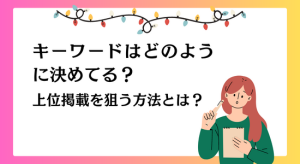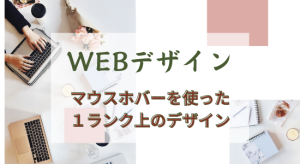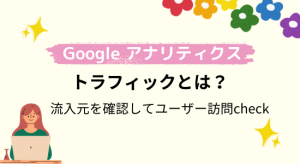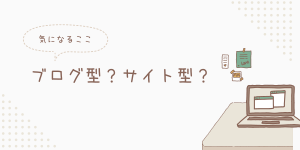目次

この記事のタイトルデザインは全て「h2」を使用しています。
<h2>見出しデザイン</h2>吹き出し−1
見出しデザイン
CSSコード
h2 {
display: flex;
justify-content: center;
align-items: center;
}
h2::before,
h2::after {
content: '';
width: 3px;
height: 40px;
background-color: #3fc1c9;
}
h2::before {
margin-right: 30px;
transform: rotate(-35deg)
}
h2::after {
margin-left: 30px;
transform: rotate(35deg)
}
吹き出し−2
見出しデザイン
CSSコード
h2 {
position: relative;
padding: 0.8rem 0;
margin-bottom: 0.2rem;
border-bottom: 5px solid;
color: black;
font-size: 26px;
text-align: center;
width:350px;
margin:0 auto;
}
h2:before,
h2:after {
position: absolute;
top: 100%;
left: 50%;
content: "";
height: 0;
width: 0;
}
h2:before {
border: 16px solid;
border-color: transparent;
border-top-color: black;
margin-left: -16px;
}
h2:after {
border: 10px solid;
border-color: transparent;
border-top-color: white;
margin-left: -10px;
}吹き出し−3
見出しデザイン
CSSコード
h2 {
position: relative;
border: 3px solid #333;
font-weight: bold;
font-size: 20px;
}
h2:before,
h2:after {
position: absolute;
top: 100%;
left: 30px;
height: 0;
width: 0;
border: solid transparent;
content: "";
}
h2:before {
margin-left: -12px;
border-color: transparent;
border-top-color: #333;
border-width: 12px;
}
h2:after {
margin-left: -8px;
border-color: transparent;
border-top-color: white;
border-width: 8px;
}吹き出し−4
見出しデザイン
CSSコード
h2 {
position: relative;
background: #ffdab9;
}
h2:after {
position: absolute;
content: '';
top: 100%;
left: 30px;
border: 15px solid transparent;
border-top: 15px solid #ffdab9;
width: 0;
height: 0;
}タイトル文字をデザイン
文字に影をつける
見出しデザイン
CSSコード
h2 {
text-shadow: 3px 3px 1px rgba(0,0,0,0.2);
font-size: 20px;
}



他のデザインとの組み合わせでデザイン性は変わってきます
見出しデザイン
見出しデザイン
見出しデザイン
文字グラデーション+アニメーション
見出しデザイン



文字色が自然と変化していきます。
CSSコード
.title-design38 {
display: inline-block;
background: linear-gradient(45deg, #FA8BFF 16%, #2BD2FF 57%, #2BFF88 90%);
background: -webkit-linear-gradient(45deg, #FA8BFF 16%, #2BD2FF 57%, #2BFF88 90%);
background-size: 300% auto;
-webkit-background-clip: text;
-webkit-text-fill-color: transparent;
animation: gradientEffect 2.5s infinite alternate;
}
@keyframes gradientEffect {
from {background-position: left}
to {background-position: right}
}
装飾付きデザイン
四角形の装飾
見出しデザイン
CSSコード
h2{
position: relative;
padding: .3em 0 .2em 1em;
border-bottom: 3px solid #2589d0;
color: #333333;
}
h2::before {
position: absolute;
top: 0;
left: .3em;
transform: rotate(55deg);
height: 11px;
width: 12px;
background: #2589d0;
content: '';
}
h2::after {
position: absolute;
transform: rotate(15deg);
top: .6em;
left: 0;
height: 8px;
width: 8px;
background: #2589d0;
content: '';
}かぎ括弧付き
見出しデザイン
CSSコード
h2 {
position: relative;
padding: .7em 1.3em;
color: #333333;
}
h2::before,
h2::after {
display: inline-block;
position: absolute;
width: 1em;
height: 1em;
content: '';
}
h2::before {
top: 0;
left: 0;
border-top: 3px solid #2589d0;
border-left: 3px solid #2589d0;
}
h2::after {
bottom: 0;
right: 0;
border-bottom: 3px solid #2589d0;
border-right: 3px solid #2589d0;
}① アイコン付き
見出しデザイン
CSSコード
.h2 {
position: relative;
background: #f4f4f4;
padding: 2px 5px 2px 20px;
font-size: 20px;
color: #474747;
border-radius: 0 10px 10px 0;
}
.h2:before {
font-family: "Font Awesome 5 Free";
content: "\f041";
display: inline-block;
line-height: 40px;
position: absolute;
padding: 0em;
color: white;
background: #ff6363;
font-weight: 900;
width: 40px;
text-align: center;
height: 40px;
line-height: 40px;
left: -1.35em;
top: 50%;
-webkit-transform: translateY(-50%);
transform: translateY(-50%);
border-radius: 50%;
box-shadow: 1px 1px 2px rgba(0, 0, 0, 0.29);
}
② アイコン付き
見出しデザイン